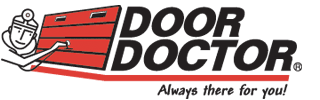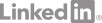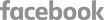How to Sync Your Garage Door Opener with Your Smartphone
In today's digital age, technology has seeped into almost every aspect of our lives, including home automation. One of the most convenient and secure features is the ability to control your garage door using your smartphone. By syncing your garage door opener with your smartphone, you can remotely open and close your garage door, providing peace of mind and enhanced security.
Steps to Sync Your Garage Door Opener with Your Smartphone (H2)
Syncing your garage door opener with your smartphone offers convenience and increased security. Follow these streamlined steps to connect and control your garage door from anywhere:
Verify Compatibility
Start by confirming that your garage door opener supports smartphone integration. Most modern models offer this feature, but it’s important to checki your opener’s manual or the manufacturer's website for compatibility details.
Download the Appropriate App
Once you’ve confirmed compatibility, search for the corresponding app in your smartphone's app store. Install the app designed for your garage door opener model. This app is essential for linking your smartphone with your garage door opener.
Create an Account and Set Up
Open the app and follow the on-screen instructions to create an account. Typically, this process involves entering your email, creating a password, and registering your garage door opener. Ensure that you provide accurate details to link your opener effectively.
Connect Your Opener to Wi-Fi
To sync your garage door opener, it must be connected to your home’s Wi-Fi network. Press the “Learn” or “Connect” button on your garage door opener, then select your Wi-Fi network and enter the password. Consult your opener’s manual for specific instructions on how to connect to Wi-Fi.
Sync the Opener with Your Smartphone
Using the app, proceed with the synchronization process. This typically involves entering the garage door opener’s model number and following the app’s pairing instructions. You may need to press the “Learn” button on your opener and follow the prompts on your phone to complete the setup.
Test the Connection
After syncing, test the connection by using the app to open and close your garage door. Verify that the app responds correctly and that the garage door operates as expected. If you encounter any issues, check your Wi-Fi connection, restart the app, or consult the troubleshooting guide provided by the app or opener manufacturer.
Customize Settings and Secure Your Connection
Many apps allow you to set up notifications for door activity, schedule automatic operations, and manage remote access. Customize these features to suit your preferences. Make sure your app and garage door opener firmware are updated regularly for enhanced security. Use strong passwords and enable any available security features to safeguard your system.
Conclusion
By following these simple steps, you can seamlessly sync your garage door opener with your smartphone, giving you greater control and convenience. For any issues or further assistance, contact Door Doctor, your trusted garage door service provider. Enjoy the ease of modern technology and peace of mind that comes with secure, smartphone-controlled access to your garage!